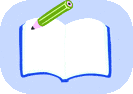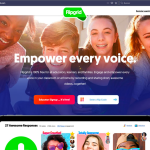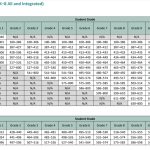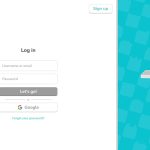Clever.com Portal: Clever Student and Teacher Login
Clever.com Login and FAQ.
Clever.com is an innovative platform that simplifies the digital learning experience by offering
a single sign-on solution for schools and districts. Whether you’re a student, teacher, parent,
or administrator, Clever.com streamlines access to your educational apps and tools, making
it easier than ever to stay connected and up-to-date.
What Is Clever.com?
Clever.com acts like a central hub for all your school’s digital resources. Instead of remembering
multiple usernames and passwords, students, teachers, and administrators can use just one
login to reach all the educational apps they need. This not only saves time but also keeps
your personal information safer and more secure. Clever.com works with many different
education tools, so everyone—from teachers planning lessons to students completing homework—can
find what they need in one convenient place.
Clever Student Login – How Do I Log In as a Student?
- Go to Clever.com: Click on the “Log in as a Student” button or link.
- Find Your School: Type in your school name or zip code, then select your school from the list.
- Log In: Use the username and password your teacher or school gave you.
Younger students sometimes have a special QR code login, making sign-in even easier.
Once logged in, you’ll see all your educational apps in one spot, ready to use. That’s the
magic of Clever.com—it saves time, boosts security, and helps everyone focus on what really matters: learning!
The direct Clever Student Login page is: https://clever.com/login?student
Some schools enable login through Google or Clever Badges for even easier access.
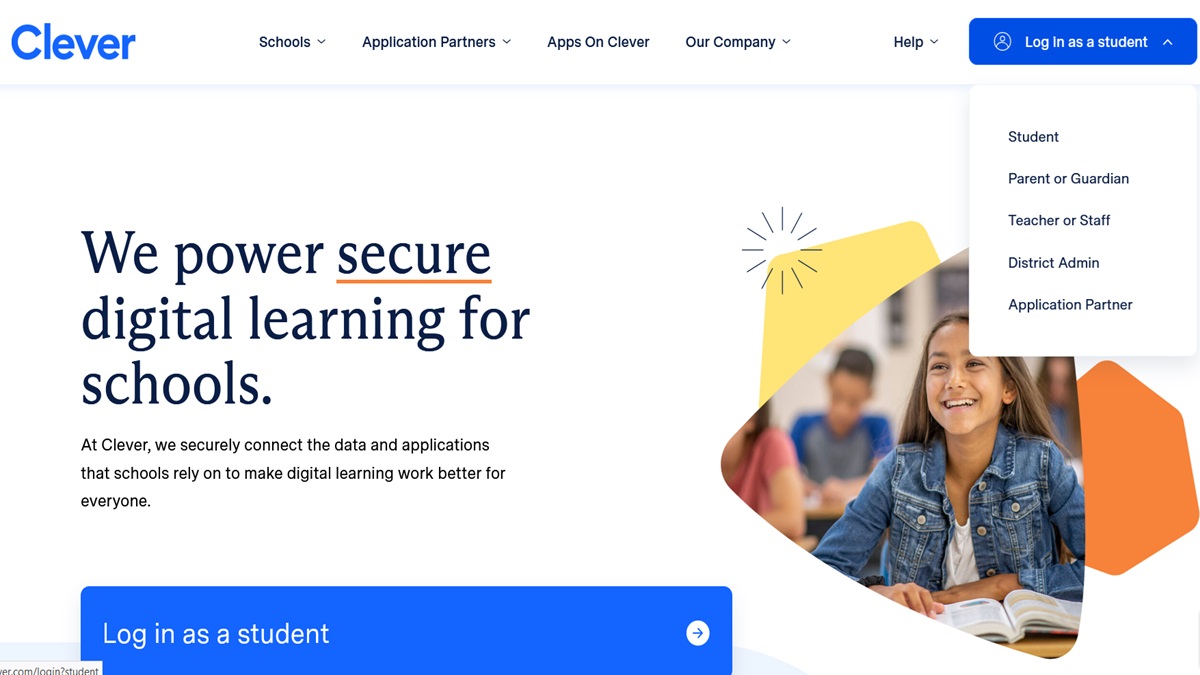
Clever Teacher Login – How do I log in as a Teacher?
Teachers can access their Clever.com account by:
- Navigating to Clever.com and selecting “Log in as a Teacher/Admin.”
- Searching for and selecting their school from the list.
- Logging in with their school-provided email or username and password.
The Clever Teacher Login page is: https://clever.com/login?teacher.
In many cases, teachers can also use their Google accounts to log in if their school has enabled this feature.
Clever Parent Login – How do I log in as a Parent?
Parents can log in to Clever.com through a unique process:
- Parents typically receive an invitation link from their child’s school.
- By clicking on this link, they can create an account or log in to monitor their child’s academic progress.
However, the direct link for Clever Parent Login page is usually: https://family.clever.com/.
The process may vary slightly depending on the school’s setup.
Clever Administrator Login – How do I log in as an Administrator?
Administrators log in similarly to teachers but with access to additional administrative tools:
- Go to Clever.com and select “Log in as a Teacher/Admin.”
- Find your school using the search function.
- Enter your administrator credentials to log in and access the dashboard.
The direct Clever Teacher’sLogin page is: https://schools.clever.com/.
Clever App Developer Login – How do I log in as an App Developer?
App developers looking to integrate with Clever:
- Visit Clever.com and navigate to the developers’ section.
- Sign up or log in to access the developer dashboard.
- From here, developers can manage their applications, access documentation, and utilize APIs for integration.
The direct Clever App login page is at: https://apps.clever.com/.
Clever Login with Google – How do I log in to Clever with a Google Account?
If your school has enabled Google integration:
- Choose the appropriate login option (student, teacher, etc.) on Clever.com.
- Select “Log in with Google” and use your school-provided Google account credentials.
For parents and guardians, visit https://family.clever.com/, then click on ‘Sign in with Google’, or ‘Sign In with Apple’ for Apple users.
This method streamlines access by linking your Google account with Clever.
How does Clever work?
Clever works by integrating various educational software platforms under one umbrella, allowing for single sign-on and centralized resource access. It uses secure authentication methods to ensure user data protection and provides administrators with tools for managing digital classrooms. Clever also offers analytics and insights into how digital resources are being utilized, helping schools to optimize their digital education strategies.
Clever i-Ready – How do I install the i-Ready app to Clever?
To integrate i-Ready with Clever:
- Administrators must log in to their Clever Dashboard.
- Navigate to the “Applications” section and search for “i-Ready.”
- Click “Add” to install the i-Ready app for the school or district.
The direct link to the i-Ready app is: https://www.clever.com/app-gallery/iready.
Once installed, teachers and students can access i-Ready directly through their Clever portal.
Clever.com significantly simplifies the digital education experience by offering a unified platform for accessing educational apps and resources, tailored to each stakeholder’s role within the educational ecosystem.
What is Clever.com and how does it work?
Clever acts as a middleman between schools and educational apps. Schools set up a Clever account, integrating their student information system (SIS) data securely. Educators and students then access approved learning apps through a single sign-on (SSO) portal called the Clever Portal. This eliminates the need for individual logins for each app, saving time and improving data accuracy.
What are the benefits of using Clever.com?
Streamlined Login: SSO saves time and minimizes password fatigue for both educators and students.
Increased Security: Clever encrypts sensitive student data, complying with data privacy regulations.
Data Accuracy: Real-time updates ensure everyone works with the latest information.
Centralized Management: Schools can control app access and user permissions easily.
Wide App Selection: Clever integrates with hundreds of popular educational apps.
Who can use Clever.com?
Clever is primarily used by K-12 schools and districts. Students, teachers, administrators, and even parents (with permission) can access the platform depending on their roles and district configurations.
How do I access Clever.com?
Your school or district determines how you access Clever. Typically, teachers and administrators receive unique login credentials. Students usually access the Clever Portal through a district-specific login page or directly within their school’s Learning Management System (LMS).
Clever Troubleshooting: I’m having trouble logging in to Clever.com. What should I do?
Students: Contact your teacher or IT department for login assistance. They can verify your credentials and troubleshoot any issues.
Teachers and Administrators: Check the Clever Help Center for specific troubleshooting steps based on your user type and error message. You can also contact Clever Support directly.
My information is incorrect on Clever.com. How can I update it?
Unfortunately, students cannot directly edit their information on Clever. Any discrepancies should be reported to your teacher or designated school contact, who can then update your information in the school’s SIS. This update will automatically reflect on Clever.
What if I have a question about a specific app on Clever.com?
Each app listed on Clever has its own support resources. Refer to the app’s website or help documentation for specific questions or issues.
Where can I find more information about Clever.com?
The Clever Help Center (https://support.clever.com/s/) is a comprehensive resource with articles, FAQs, and troubleshooting guides for all user types. Additionally, Clever Academy (https://www.clever.com/academy) offers training resources and webinars for educators.
Clever Help Center: https://support.clever.com/s/
Clever Academy: https://www.clever.com/academy
What is a Clever used for?
While the term “Clever” can have various meanings, in this context, it refers to the platform itself, Clever.com. Clever is not a tool or app itself, but rather a platform that facilitates secure data exchange between schools and educational apps. It acts as a central hub where authorized apps can access student data securely and seamlessly.
Is Clever the same as Google Classroom?
Both Google Classroom and Clever offer solutions for schools and education, but they serve different purposes:
Google Classroom: An online learning platform where teachers can create assignments, distribute materials, and communicate with students.
Clever: A data exchange platform that connects schools with various educational apps, including Google Classroom. While Clever doesn’t directly provide learning activities, it enables access to those offered by integrated apps like Google Classroom.
Who uses Clever?
Clever primarily serves K-12 schools and districts. Different user groups within these institutions benefit from Clever:
Teachers: Access various educational apps for classroom activities and manage student data efficiently.
Students: Sign in to approved apps with a single login, access learning materials, and submit assignments.
Administrators: Control app access, user permissions, and monitor system activity for security and compliance.
Parents (with permission): Access limited information about their child’s app usage and progress in some districts.
Is the Clever app free?
There isn’t a single “Clever app” for individual users. Clever.com is a platform accessed through a web portal (Clever Portal) and mobile apps within integrated educational apps. The platform itself isn’t free for schools, but its pricing varies depending on district size, features used, and number of students. Individual students and teachers don’t incur any direct costs.
How much does Clever cost districts and schools?
Clever’s pricing model isn’t publicly available due to potential variations based on individual contracts. However, districts typically pay an annual subscription fee based on factors like:
Number of students: Larger districts often pay more.
Features used: Access to premium features can increase costs.
Number of integrated apps: Districts using more apps might pay more.
For specific pricing information, schools should contact Clever’s sales team directly.